In Microsoft Dynamics NAV RT Client, pages has default actions like New, Edit, View and etc…

But this process should need to be done in every client. The same requirement can be achieved by modifying the TIF information.
For Customer List Example: Remove the CardFormID field value in the TIF information for the Customer List and transform the page to form..
Limitations: Double clicking the Customer List will not open the Customer Card (Standard Functionality). Work around is to create a new action to open the Card and promote this action.
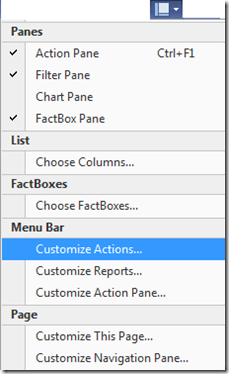





No comments:
Post a Comment